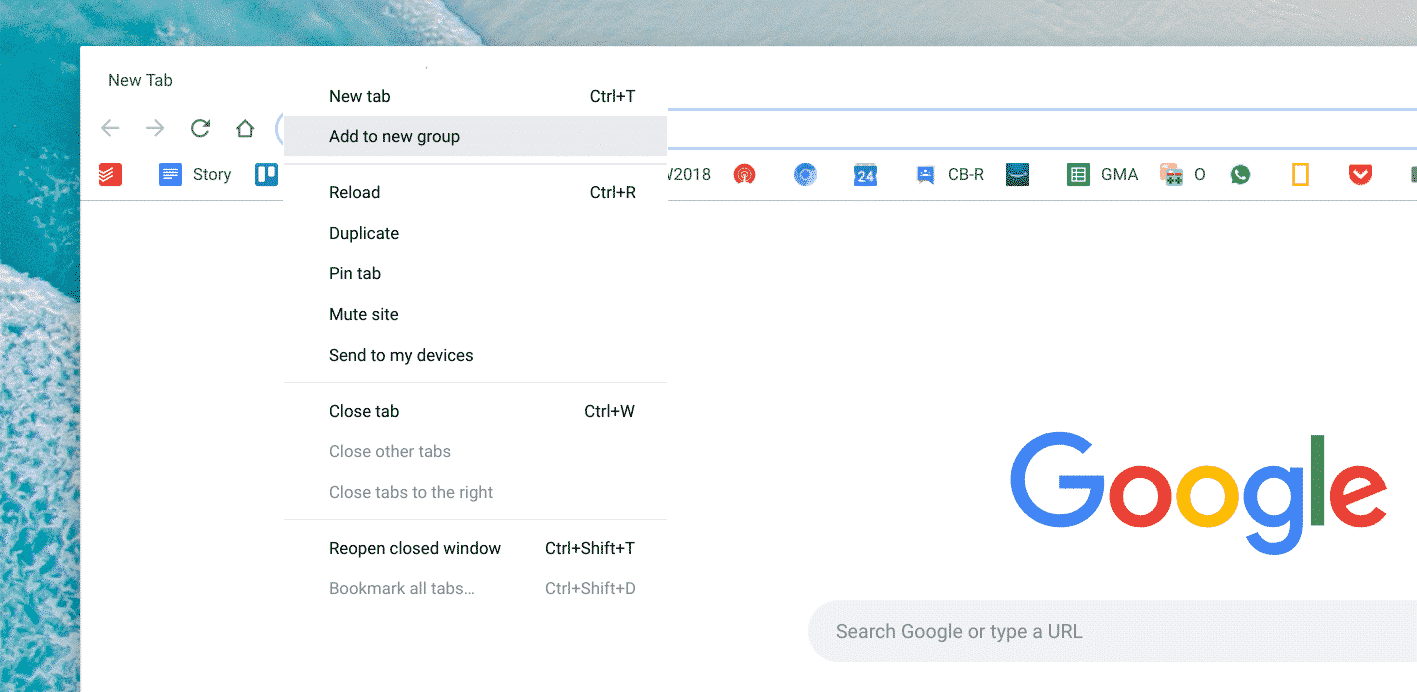Google just gave Chrome users a great reason to stay with the browser
Google has given Chrome users plenty of reasons to quit its browser recently, including controversial changes, security problems, data concerns and rivals offering greater privacy. But now Google has introduced a great reason to stay.
After a surprise release U-turn last month, Google has now rolled out Chrome 81 and it brings a wide roll-out of ‘Tab Groups’, the company’s biggest change to how Chrome tabs work since the browser launched 11 years ago.
As the name suggests, Tab Groups is a new way to organize the mass of tabs you have open at any one time in Chrome and, not only is it ingenious, it couldn’t be simpler to use:
- Right-click/double-tap on any tab
- Select ‘Add to new group’
- Drag associated tabs into that group
From here, there are plenty of customisation options. Click on the group header (a colored dot is used by default) to customize the group name (tip: keep them short to avoid wasting valuable tab space), change the group color, ungroup tabs or close all tabs in the group. Once you create your first group, you can also right-click on any tab to ungroup it or move it to any of your existing groups.
Chrome 81 is rolling out for Windows, Mac and Linux right now. If for any reason you don’t see Tab Groups after updating (Help > About), you can manually enable them by using this flag in the Chrome address bar: chrome://flags/#tab-groups