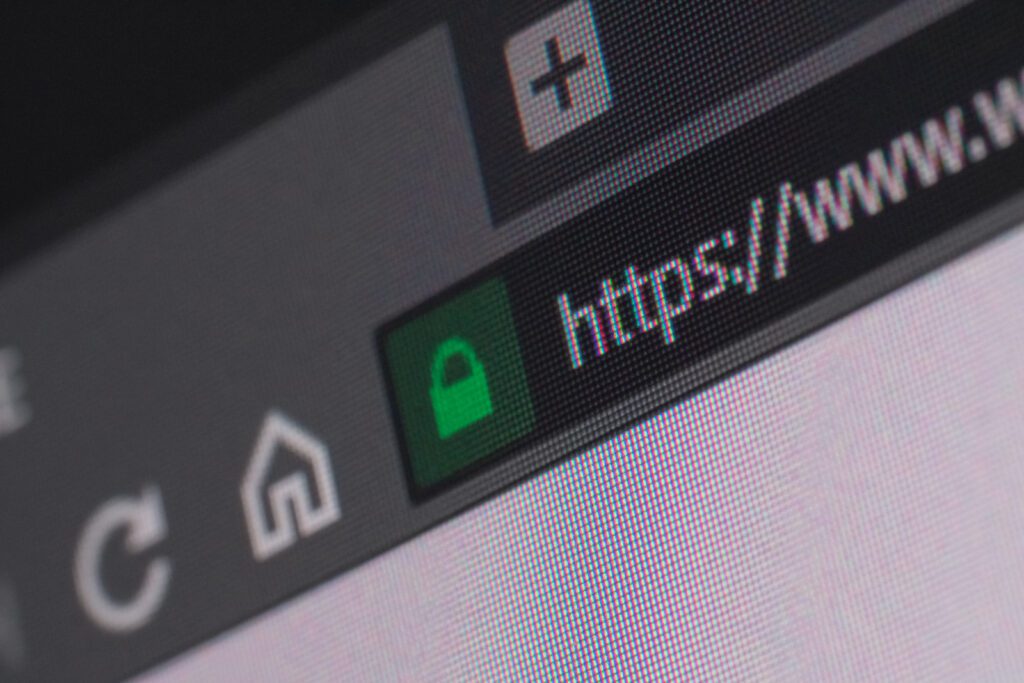As a web design and development company, we recognise the significance of online security for our clients and their customers. One of the most familiar visual cues for online security is the padlock icon that appears in web browsers. However, recent research has revealed that this symbol may not be as reliable as it appears.
What does the padlock mean?
The padlock icon is intended to indicate that a website is encrypted, making it less susceptible to attacks from hackers and scammers. While this is true, it doesn’t necessarily mean that the website is legitimate or trustworthy. In fact, cybercriminals have learned how to create fake websites that look exactly like the real ones, complete with the padlock icon, to deceive unsuspecting users into entering their sensitive information.
This is where the padlock icon can become misleading. While it gives users a sense of security, it can also create a false sense of security, leading them to believe that they are immune to all types of attacks. In reality, there are many other ways in which their information can be compromised. For example, a hacker may gain access to a user’s information through a vulnerable third-party plugin or by intercepting information during transmission.
As a web design and development company, we believe that it’s important to take a comprehensive approach to online security. While the padlock icon is a useful visual cue, it should not be relied on as the sole indicator of a website’s security. Instead, we recommend that users take additional measures to ensure their information is secure.
Checking more than just the padlock
For instance, users should check the website’s URL to ensure that it is legitimate. This is particularly important when visiting websites that require sensitive information, such as online banking or shopping websites. Additionally, users should use password managers to create unique, complex passwords for each of their online accounts. This will help to prevent hackers from gaining access to multiple accounts if one password is compromised.
Another recommended security measure is two-factor authentication. This is a process that requires users to provide two forms of identification before gaining access to their accounts. For example, after entering a username and password, the user may also need to enter a code that is sent to their mobile phone.
While the padlock icon is a well-known symbol of online security, it is not infallible. As a web design and development company, we encourage users to be aware of its limitations and take a proactive approach to online security. By following best practices and using additional security measures, users can better protect themselves against the growing threat of cybercrime.