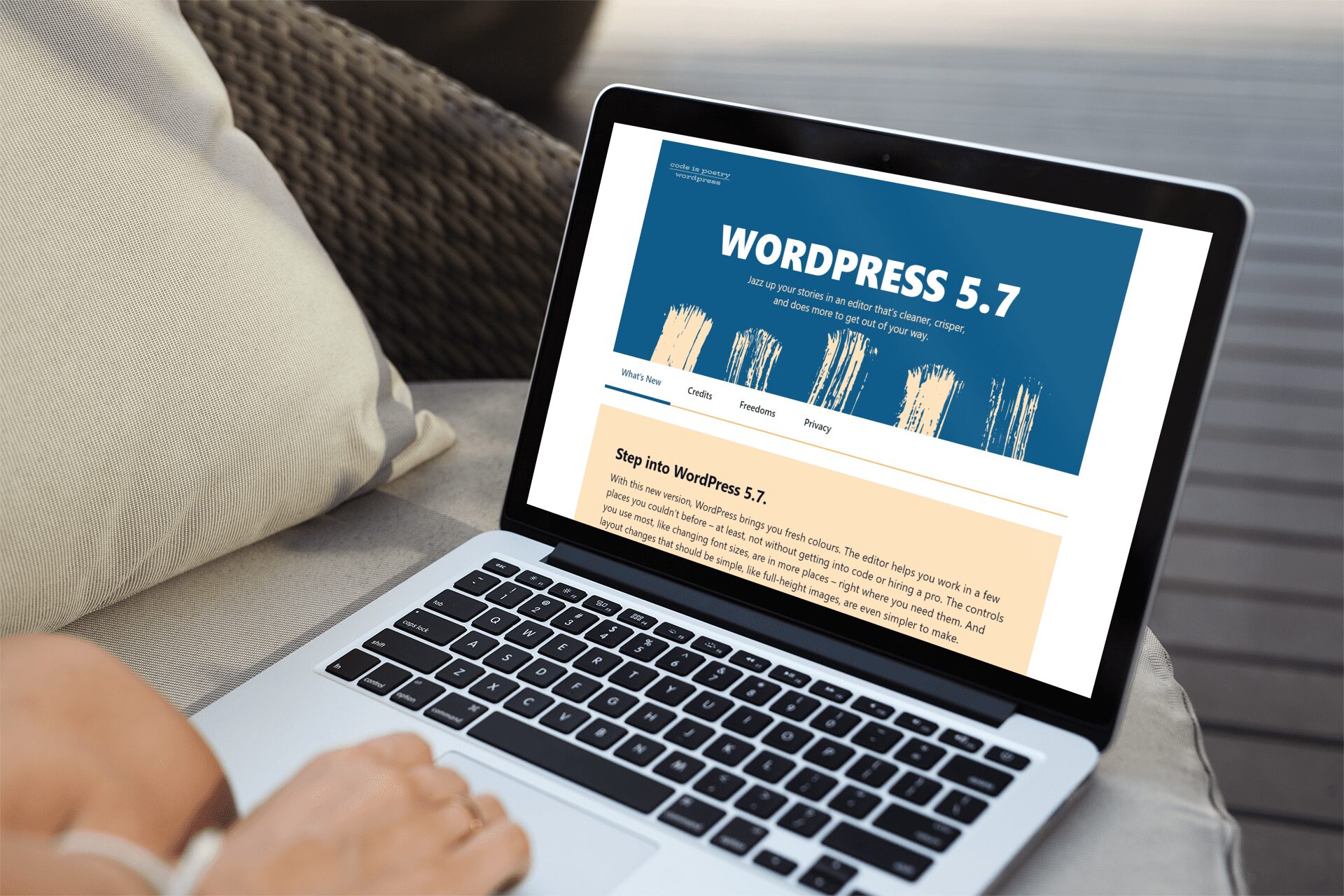Update now and step into WordPress 5.7
With the release of this new version, WordPress brings you fresh colours for administration and content management pages. The editor helps you work in a few places you couldn’t before – at least, not without getting into code or hiring a pro (yes, we love empowering our clients to manage their own websites!).
The controls you use most, like changing font sizes, are in more places – right where you need them. And layout changes that should be simple, like full-height images, are even simpler to make.
Now the editor is easier to use
Font-size adjustment in more places: now, font-size controls are right where you need them, in the List and Code blocks. No more trekking to another screen to make that single change!
Reusable blocks: several enhancements make reusable blocks more stable and easier to use. And now they save automatically with the post when you click the Update button.
Inserter drag-and-drop: drag blocks and block patterns from the inserter right into your post.
You can do more without writing custom code
Full-height alignment: have you ever wanted to make a block, like the Cover block, fill the whole window? Now you can.
Buttons block: now you can choose a vertical or a horizontal layout. And you can set the width of a button to a preset percentage.
Social Icons block: now you can change the size of the icons.
From HTTP to HTTPS in a single click
Starting now, switching a site from HTTP to HTTPS is a one-click move. WordPress will automatically update database URLs when you make the switch. No more hunting and guessing!
Check the Field Guide for more!
Check out the latest version of the WordPress Field Guide. It highlights developer notes for each change you may want to be aware of. WordPress 5.7 Field Guide.