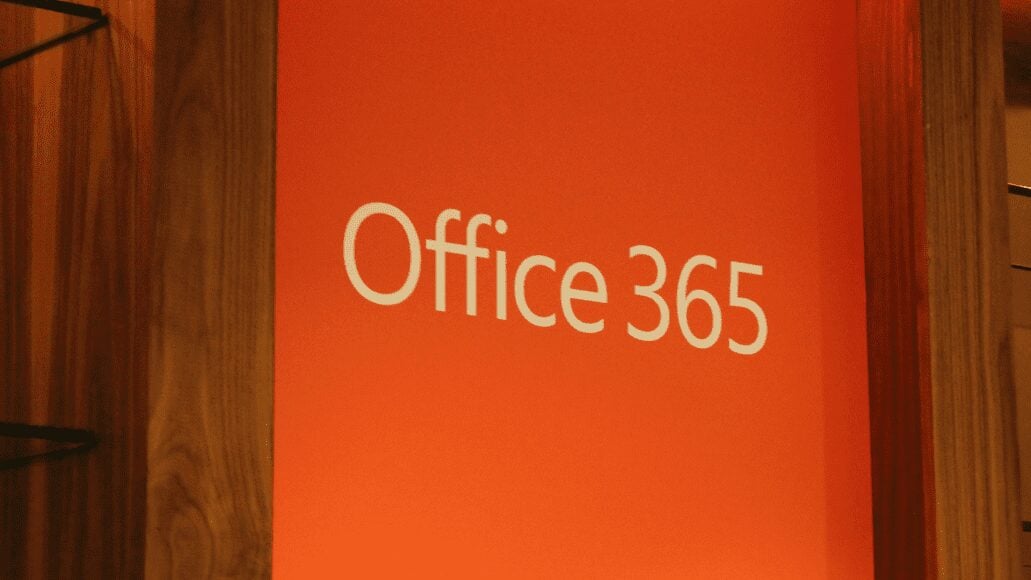Fix Outlook 365 problems with the Recovery Assistant for Office 365
If you need to fix Outlook and Office 365 problems, you can use the Microsoft Support and Recovery Assistant for Office 365 to resolve the issues easily.
Fix Outlook and Office 365 problems
The Microsoft Support and Recovery Assistant for Office 365 is a one-click tool that Microsoft has released to make things easier for Windows users who are facing issue with Office 365 or Microsoft Outlook.
Once you have downloaded the web installer from its home page, run it and wait for the download and installation to complete, and the tool to open.
You will see a screen that will ask you about the problem you are facing. The options you have are:
- Office setup
- Outlook
- Outlook for Mac
- Mobile devices
- Outlook on the web.
Additional options available are:
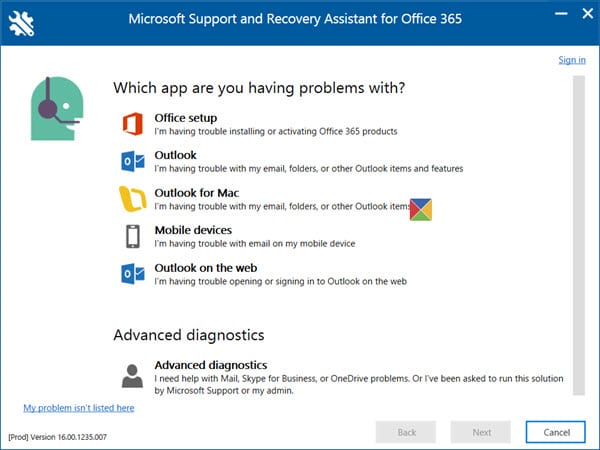
- Advanced diagnostics: Here you will be able to run a diagnostic log collection
- Other: If you problem app is not listed here, click on the My problem isn’t listed here link and tell Microsoft the problem you are facing.
Microsoft Support and Recovery Assistant for Outlook & Office 365
The tool can fix the following problem for you:
- Outlook stops responding
- Can’t receive emails in Outlook
- Outlook keeps asking for my password
- Shared mailboxes or shared calendars don’t work in Outlook
- Outlook keeps saying Trying to connect or Disconnected
- Can’t sync email in Office 365 email on your phone
- Email app keeps asking for password
- Where to go to install Office?
- Can’t activate Office
- Need help setting up my Office 365 email in Outlook
- Can’t sign in to Outlook.com
- Can’t find Outlook on the web
Once you select your problem and run the tool, it will run tests to figure out what’s wrong and then either fix the problems for you or tell you how to fix it yourself manually.
Go get it from outlook.com and let us know if it helped you fix your problem.