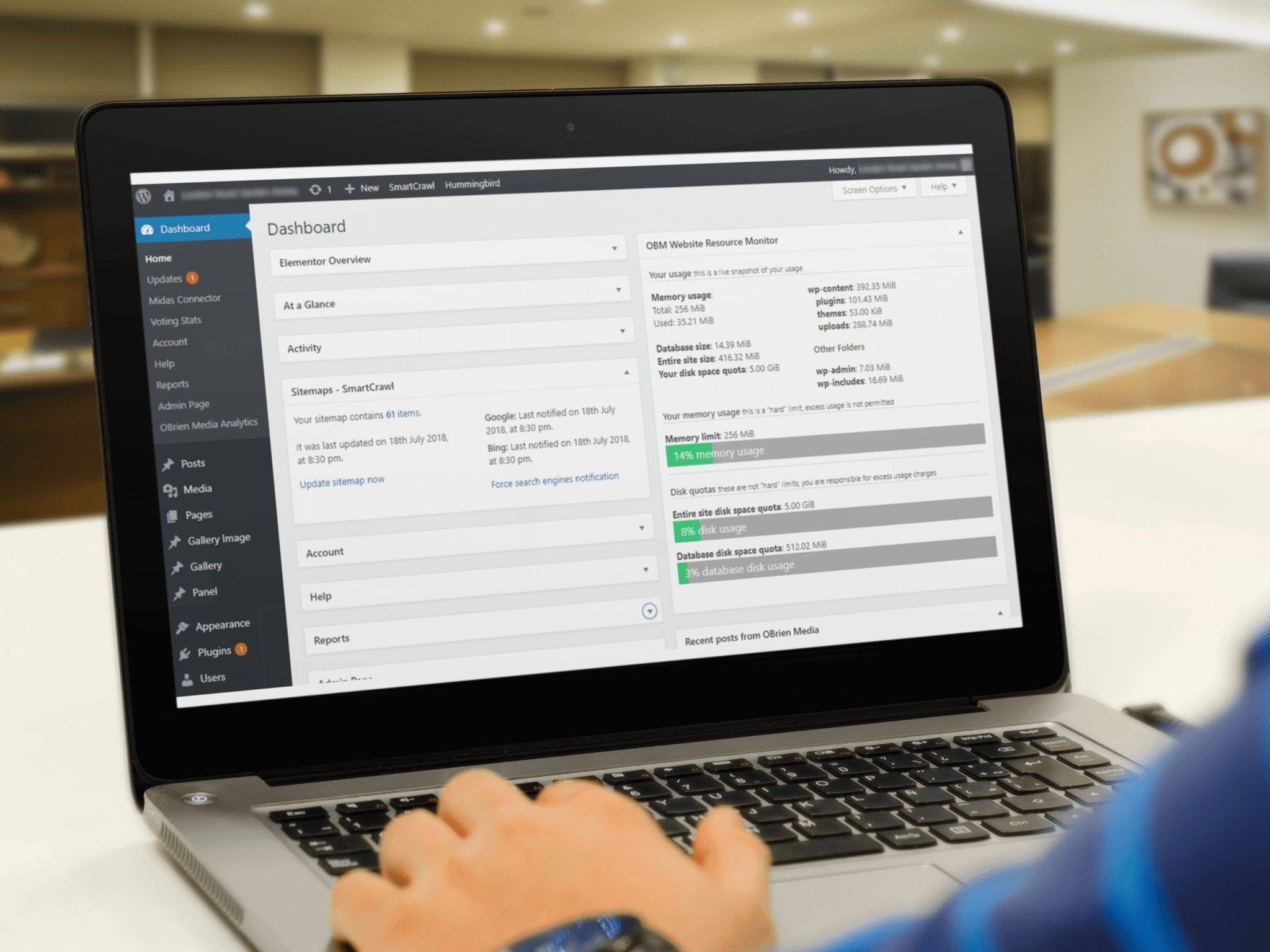New version of Website Resource Monitor available for hosted WordPress websites
We’re rolling out a new improved version of our Website Resource Monitor plugin for WordPress websites hosted on our servers.
The latest version allows you to view up-to-date information on your website’s disk space, database, and memory usage requirements from your WordPress dashboard (no more needing to log into Client Connect to check your usage!). We’ve even added a graphical indicator showing how close you are to your account limits.
If you’ve got a maintenance or support agreement in place for your WordPress website, and it’s hosted on our servers, the update will be installed automatically over the next 24 hours.
If you don’t have a support agreement you can install the update by logging in to your WordPress website, clicking on Updates, and updating “OBM Website Resource Monitor” to version 1.9 or above.
If you don’t see the “OBM Website Resource Monitor” plugin listed get in touch and we’ll install it for you free of charge (or we can provide you with an installation file to install it yourself if you’d prefer)
A new plugin has replaced this version, please find out more O’Brien Media Midas Connector Plugin for WordPress.