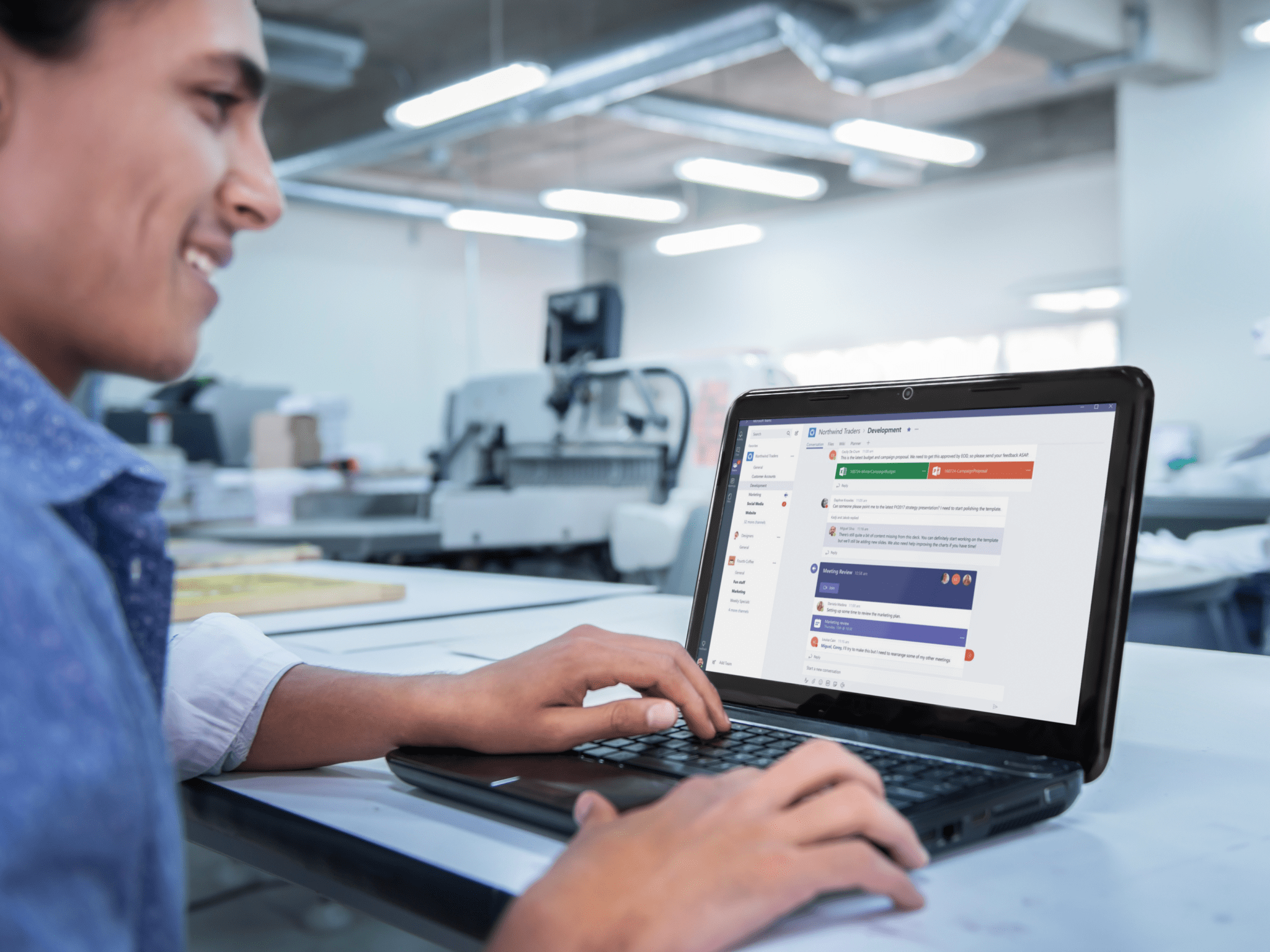Support remote workers using Microsoft Teams
Use the best practices in this article to support your users who work remotely or from home.
Technical advice
- Make sure Teams is turned on for everyone
- Look at Teams free to make Teams available to everybody in your company.
- Remote employees rely more heavily on meetings and audio conferencing. If you haven’t yet rolled out these workloads, check out Meetings and conferencing in Teams.
- Tell your users about Teams. Download the Teams Customer Success Kit from Microsoft to get presentations, sample emails, posters, and getting-started guides.
- Make sure your employees have adequate internet access and bandwidth for Teams.
- Limited bandwidth can affect audio quality in Teams meetings. To ensure the best meeting experience under low-bandwidth conditions, encourage users to limit video and use PSTN for calls and meeting audio.
- Send out links to training to help your employees get the most out of Teams.
- Encourage everyone to install and use the mobile app: iOS Android
Personal considerations
Here are some tips for successfully working from home:
- Have a defined physical workspace with good lighting and proper ergonomics.
- Set clear boundaries on your work hours and commitments, and use the Teams presence status to indicate when you’re away.
- “Commute” to and from your work-from-home office deliberately; don’t turn work-from-home into home-equals-work.
- Get up and take a break periodically. Go for a walk, stretch, make yourself a cup of tea.