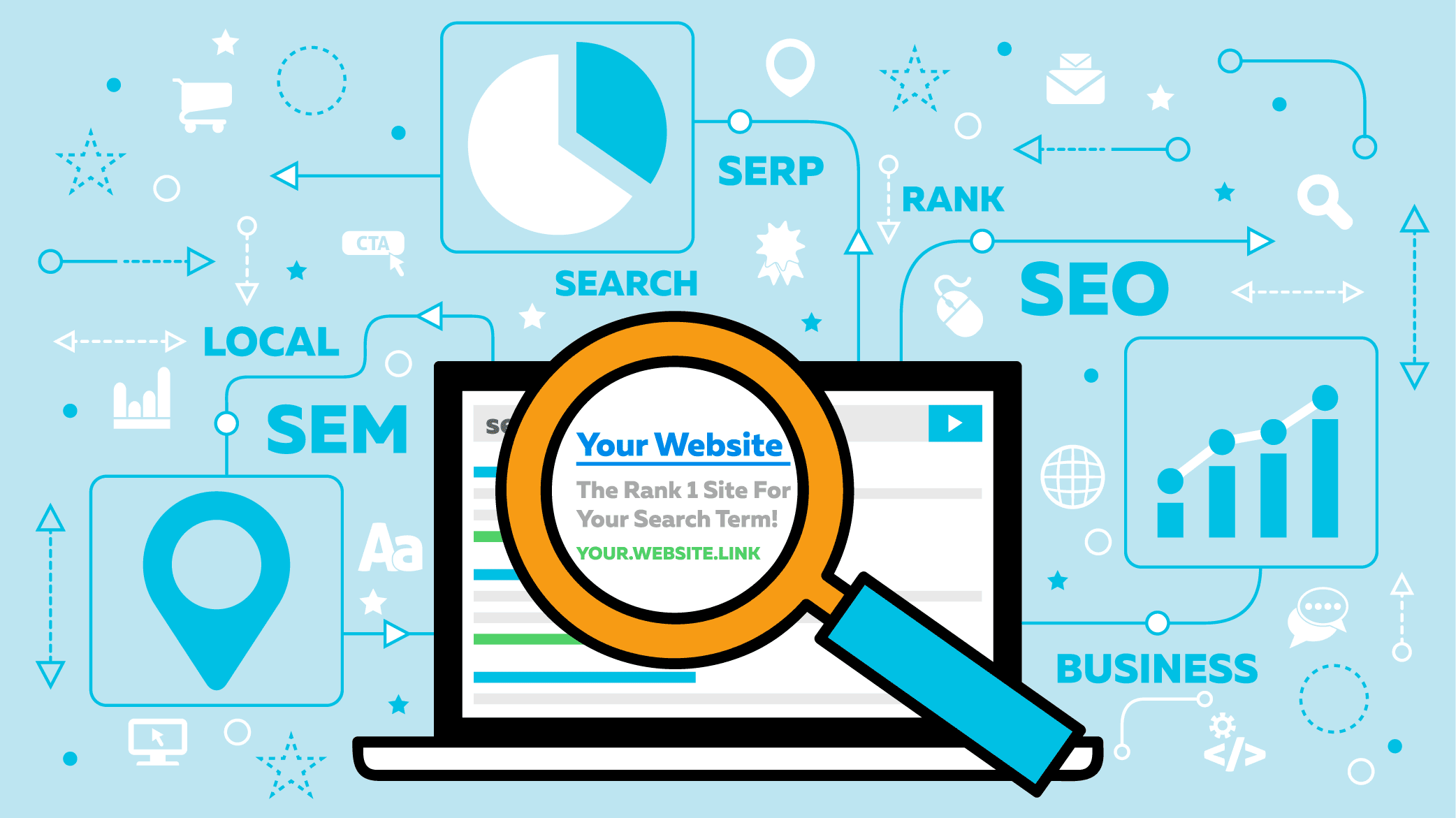Free SEO toolkit: 20+ free SEO and SEM tools to help you optimise your website
Have you ever wanted to check your Google search results page ranking? Or find out who is also ranking for your chosen keywords? If so our new (and free) SEO toolkit, designed to help you perform heavy keyword and competition research, is for you!
Our free SEO toolkit contains tools to help ensure that your website is configured as perfect as possible for Google and Bing.
Try out the SEO toolkit today!
Here’s just some of the features! (more coming soon!)
- Google SERP: Find your current rank on Google for all of your keywords. Checks the first 250 results.
- Bing SERP: Find your current rank on Bing for all of your keywords. Checks the first 100 results.
- Indexed Pages: Calculates the total number of pages that Google and Bing have indexed for your site.
- Top Search Queries: Displays the top search queries that lead visitors to your website, as well as the estimated monthly search volume, CPC, and percentage of your total searches for each query.
- Sitemap: Briefly scans your website to find sitemap files. Each sitemap is displayed along with the status code, format, number of entries in the sitemap, and a percentile representing how hard it will be for Google and Bing to find the sitemap
- Submit Sitemaps: Easily and instantly submit your sitemap(s) to Google and Bing. This tool is recommended for new sites and after redesigning websites.
- Mobile Support: Tests whether or not your webpage(s) will be displayed as “mobile-friendly” on Google search results. It checks meta tags, stylesheets, and embedded styles
- Crawlability Test: Parses your robots.txt and lets you enter a URL to a page on your website. Displays whether or not that page can be crawled and/or indexed by Google and Bing.
- Keyword Density: Finds the most common words or phrases on your webpage, checks them against the page title and meta description, and shows the weight of these words and phrases. A higher weight means a stronger impact on search ranks for that word or phrase.
- High Quality Backlinks: Shows the top 100 highest quality Western backlinks pointing to your website. Displays anchor text, site category, strength, and more.
- New Backlinks: Shows the top 100 newest Western backlinks pointing to your website.
- Poor Backlinks: Shows the top 100 poorest (lowest quality) Western backlinks pointing to your website.
- Top Referrers: Shows the top websites which refer the most traffic to your website. The backlink statistics for these sites is also shown.
- Speed Test: Runs a speed test on your website and provides a score, along with PageSpeed recommendations from Google on how to improve your website’s speed.
- Link Analysis: Checks all links on a webpage, determines whether they are internal or external (outgoing), dofollow or nofollow, and displays this information in an organized table.
- Keyword Research: Displays estimated monthly search volume, CPC, and market value for unlimited keywords. It also shows relevant keywords similar to the one you enter.
- Competition: Uses Google to find your competitors for a specific keyword. Displays their ranks, link strength, number of backlinks, number of unique backlinks, and % nofollow backlinks.