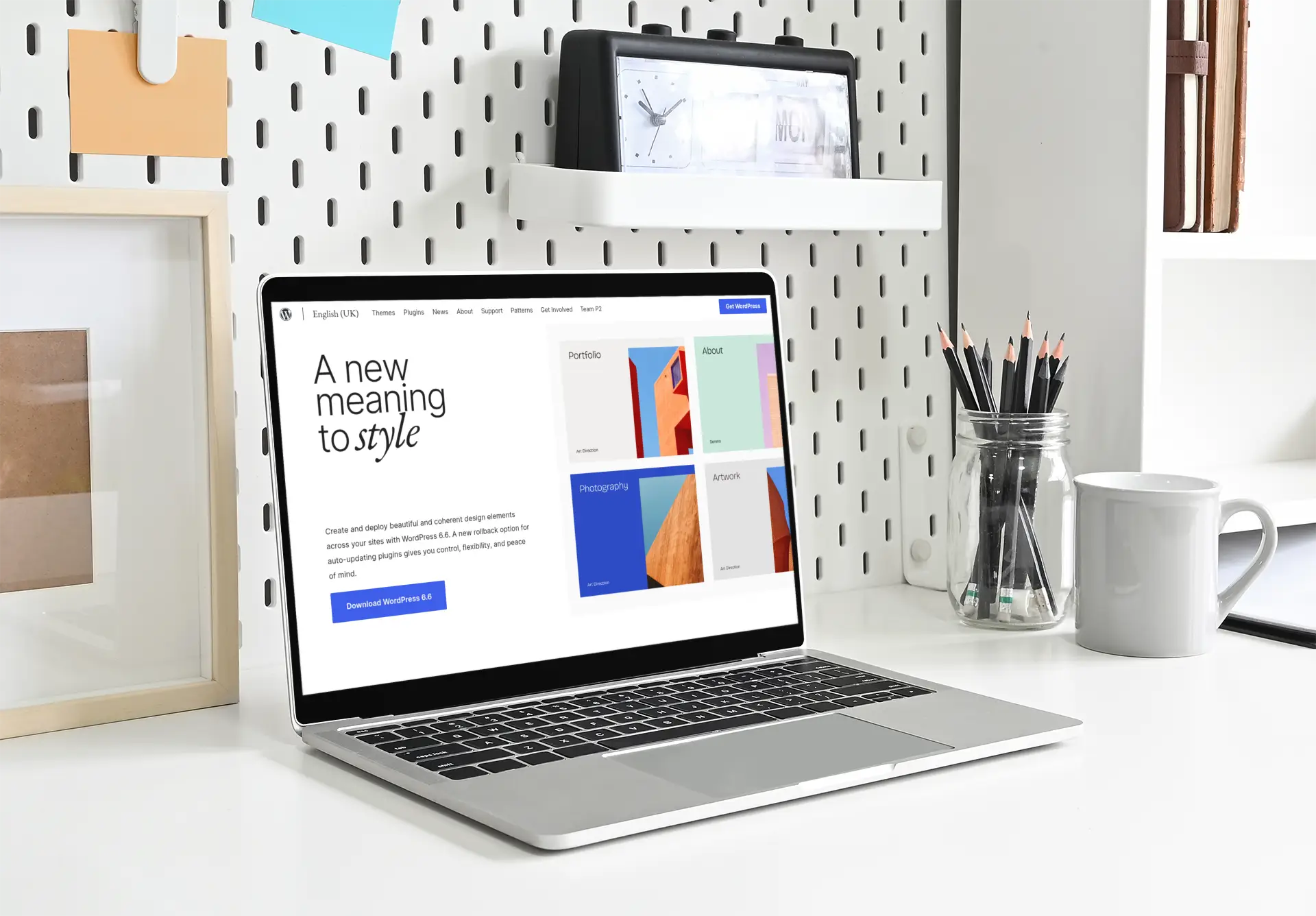WordPress 6.6: Elevating Your Website Design and Performance
WordPress continues to innovate and evolve, offering users greater control, flexibility, and design options with the release of WordPress 6.6. This latest version brings an array of new features and improvements. Here’s a detailed look at what WordPress 6.6 has to offer:
Create and Deploy Beautiful Design Elements
With WordPress 6.6, designing cohesive and visually appealing websites has never been easier. The update introduces:
Colour Palettes and Font Sets: Block theme authors can now create unlimited individual colour and font sets, giving users more specific design options within the same theme. This allows for customisation without altering the broader styling of the site, beyond colour or typography settings.
Enhanced Workflow with Quick Previews for Pages
Simplifying the content management process, WordPress 6.6 features a new layout for pages:
Quick Previews: The new side-by-side layout in the Site Editor allows users to see all of their pages and a preview of any selected page before editing. This feature streamlines the workflow and enhances productivity.
Rollbacks for Plugin Autoupdates
One of the most significant updates in WordPress 6.6 is the improved plugin management:
Autoupdate Rollbacks: Users can now enjoy the convenience of plugin autoupdates with the added security of rollbacks. If anything goes wrong during an update, the rollback option ensures your site remains secure and operational, minimizing potential downtime.
Overrides for Custom Content
Customising content has been made more intuitive with the new overrides feature:
Customisable Content in Synced Patterns: Users can now customise specific pieces of content in each instance of a synced pattern while maintaining a consistent style across all instances. Currently, overrides are available for Heading, Paragraph, Button, and Image blocks.
Performance Enhancements
WordPress 6.6 includes several performance updates to ensure faster and more efficient site operation:
Key Updates: These include removing redundant WP_Theme_JSON calls, disabling autoload for large options, eliminating unnecessary polyfill dependencies, lazy loading post embeds, introducing the data-wp-on-async directive, and a 33% reduction in template loading time in the editor.
Accessibility Improvements
Ensuring an inclusive user experience, WordPress 6.6 has addressed numerous accessibility issues:
55+ Accessibility Fixes and Enhancements: Focused particularly on the data views component powering the new site editing experience, and areas like the Inserter that provide a key way of interacting with blocks and patterns.
And Much More
WordPress 6.6 is packed with many more features and enhancements designed to improve your website experience. For a comprehensive overview, visit the feature-showcase website.
Upgrade to WordPress 6.6 today and take advantage of these exciting new features and improvements. Happy designing!