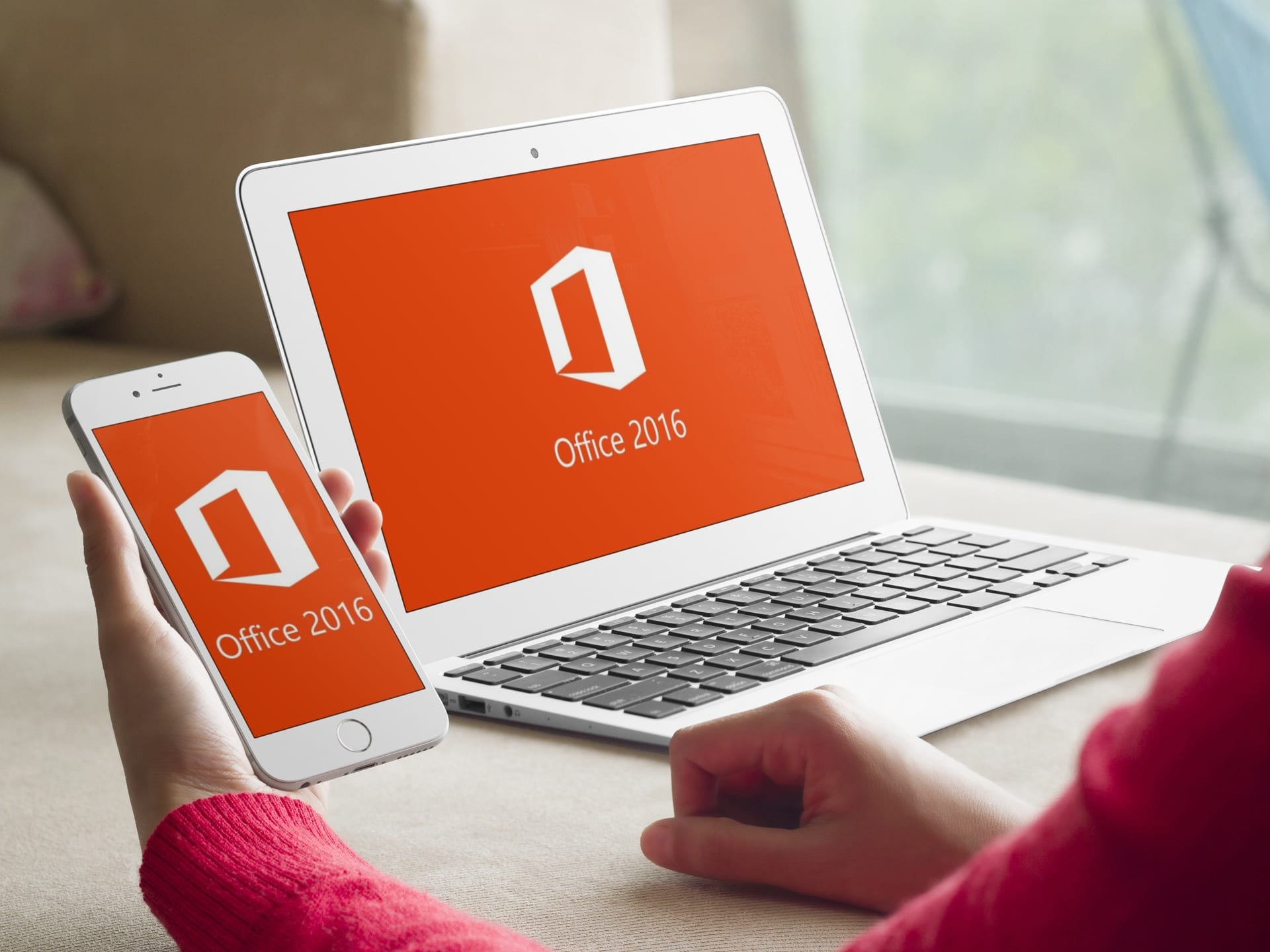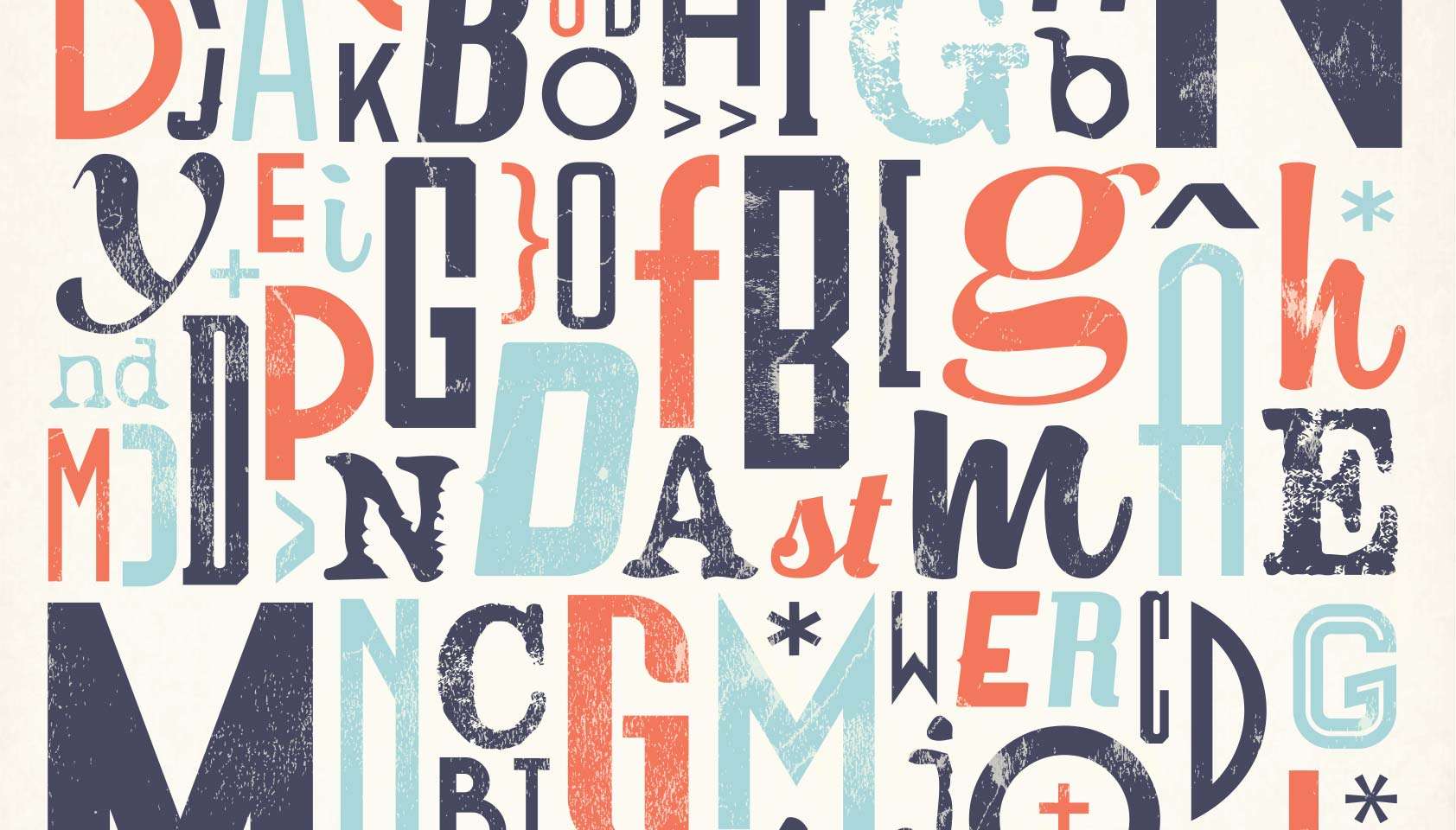Windows 10 Mail App Bug: Reply-To Address is Ignored
We're seeing more and more of a bug (I'm sure Microsoft see it as a feature) where if a user is using the Windows 10 Mail App and they reply to an email with a "Reply-To" address (where the sender specifies a different email address for replies to be sent to, in place of the "From" address) Windows 10 Mail ignores the "reply-to" address resulting in emails going to the wrong address. As an...
Read More