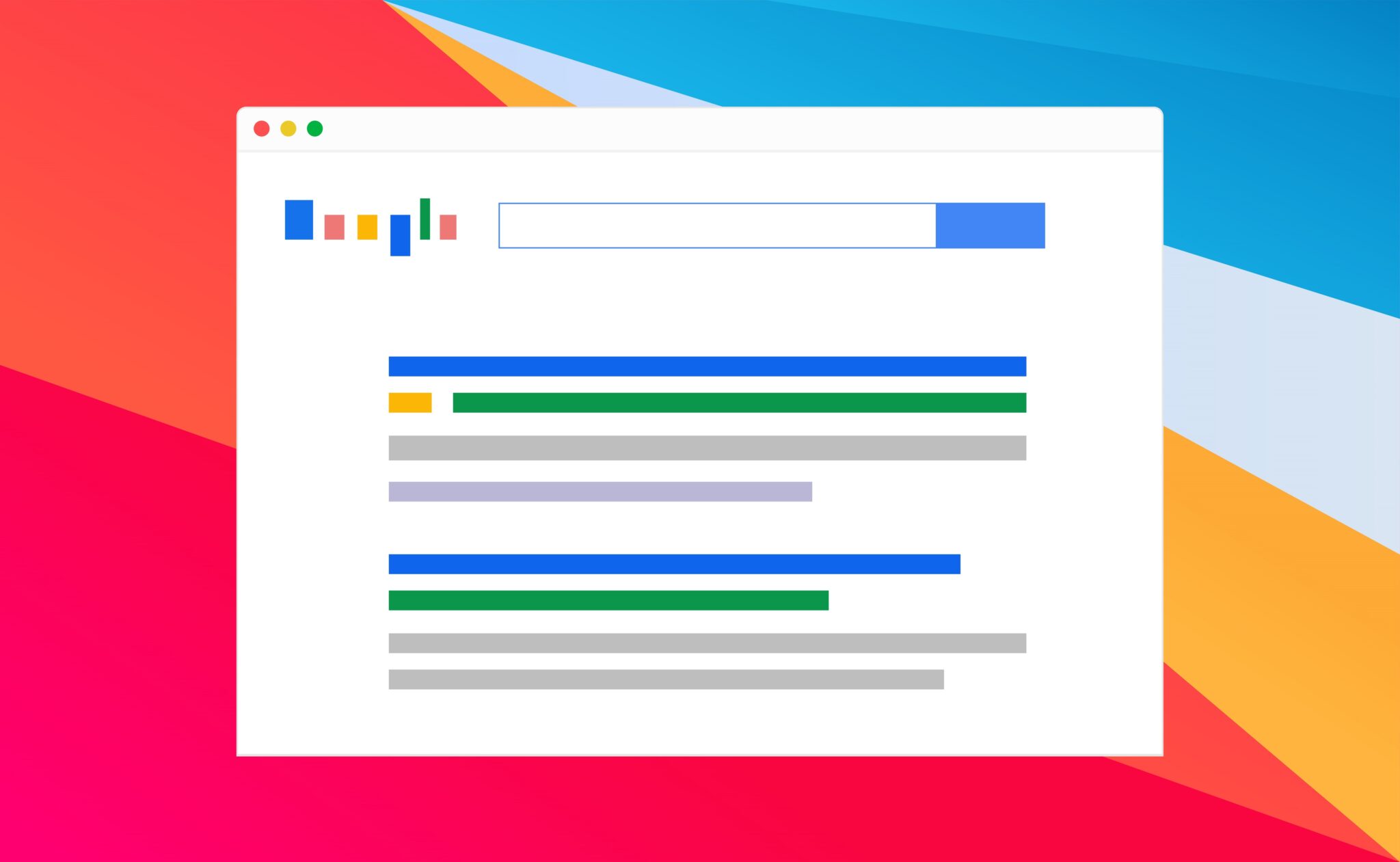The Impact of Heading Tags on SEO: Clarification from Google
In the realm of search engine optimisation (SEO), heading tags (H1, H2, H3, etc.) have often been highlighted as essential elements for both user experience and boosting rankings. However, a recent clarification from Google has offered some valuable insight into their actual influence on search rankings.
Google’s View on Heading Tags and Rankings
Google’s Search Advocate, John Mueller, recently addressed the subject, making it clear that merely fixing or adjusting heading tags won’t directly impact a website’s position in search results. According to Mueller, while headings provide structure and can improve the readability of content for users, they do not play a significant role in influencing rankings on their own.
This clarification debunks the myth that tweaking headings is a shortcut to improving your site’s search ranking. Instead, headings should be seen as part of a more comprehensive approach to content optimisation, rather than a quick fix.
The Real Role of Headings
Although heading tags might not be a direct SEO ranking factor, they still serve important functions for both users and search engines:
- Enhanced User Experience: Well-structured headings break up content into easily digestible sections, making it simpler for users to navigate your page. This can lead to reduced bounce rates and increased engagement, indirectly benefiting your SEO efforts.
- Context for Search Engines: Headings help search engines understand the structure and relevance of a page’s content. This assists in determining how well the page matches a specific query, though it is not a significant ranking factor by itself.
- Accessibility: For users relying on screen readers, headings are essential for navigating content quickly and efficiently. This also aligns with best practices in accessibility, which should be part of any modern website strategy.
Why Heading Optimisation Still Matters
While headings alone won’t propel your site up the rankings, they remain an integral part of a well-optimised site for several reasons:
- Clarity: Headings provide clarity for both users and search engines, signalling the subject of a page or section, and helping match your content to search intent.
- Content Structure: Properly organised headings help ensure your content hierarchy is clear, making it easier for search engines to crawl and index your site.
- Improved CTR (Click-Through Rate): Optimised headings can make your content more engaging, leading to higher click-through rates from search results.
Holistic SEO Beyond Headings
Instead of relying on headings as the sole means of improving your rankings, it’s essential to focus on the more impactful elements of SEO, such as:
- High-Quality Content: Creating content that aligns with user intent and provides real value remains the most critical factor for SEO success.
- Backlinks and Domain Authority: Earning links from reputable websites is still one of the strongest indicators of a site’s authority and relevance in search engines.
- Technical SEO: Ensuring your website is fast, mobile-friendly, and free of technical issues will contribute to a better user experience and higher rankings.
Conclusion
While Google’s clarification may downplay the role of heading tags in directly influencing search rankings, their importance to user experience, accessibility, and overall SEO strategy should not be underestimated. As a Swindon-based business offering SEO services, O’Brien Media encourages a broader approach to SEO—one where headings are an important element, but part of a wider strategy designed to improve the quality, structure, and relevance of your website.
By focusing on a holistic SEO approach—one that includes optimised headings, valuable content, and sound technical practices—your business can enhance both the user experience and search engine performance in a sustainable and effective way. For expert SEO advice, contact O’Brien Media to learn how we can help you grow your online presence.