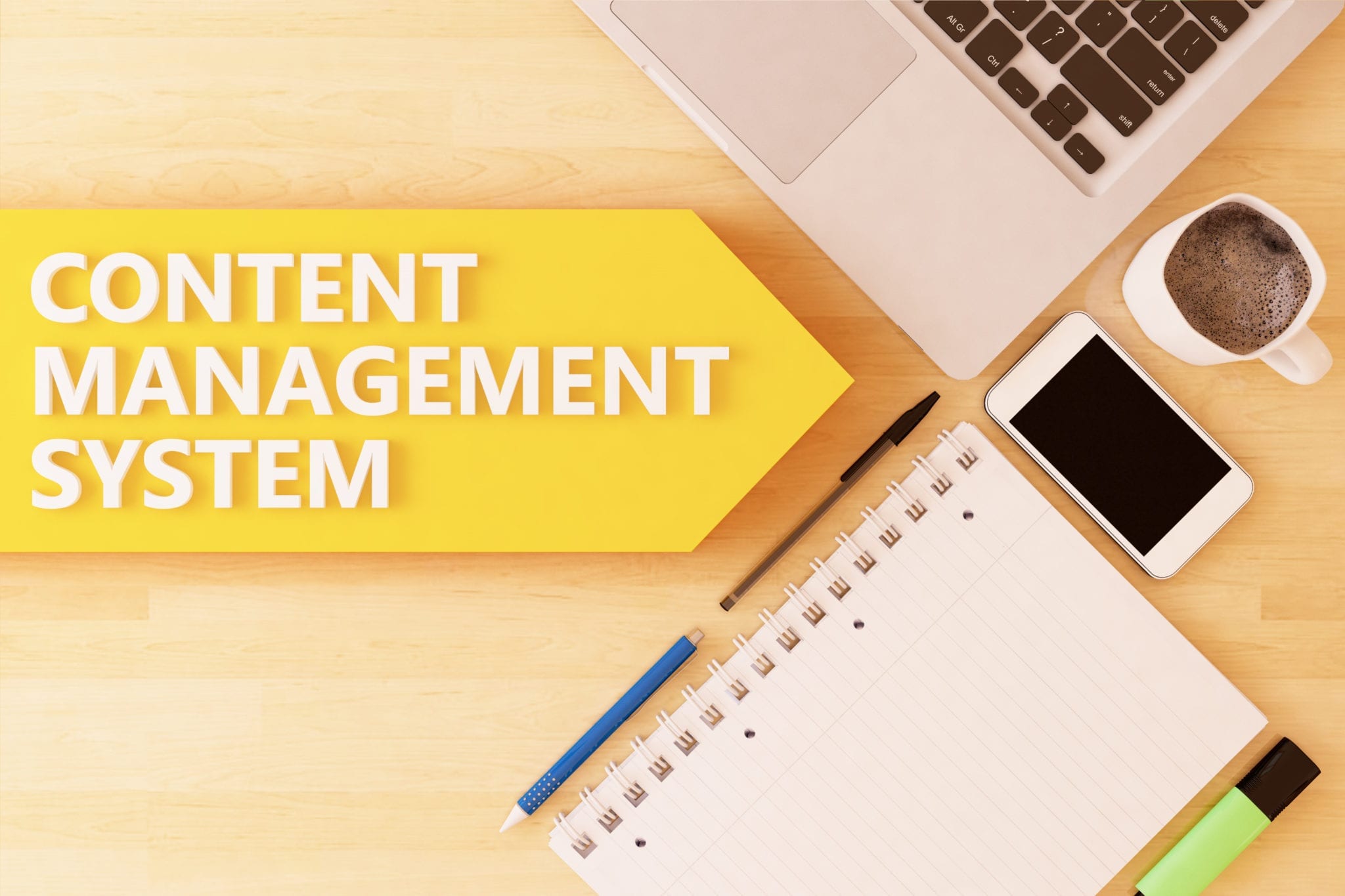What is a Content Management System (CMS)?
First, a little history. In the beginning, there was plain old HTML (Hyper Text Markup Language) which is the language used to create web pages. Next, there was CSS (Cascading Style Sheets) which gave developers a way to format all the pages in a website with one file so that the look and feel was consistent from page to page. Finally, there was the ability to connect these together through a database and the Content Management System (CMS) was born! Imagine HTML now on steroids!!
A good CMS system will have the navigation structure built into it. This will ensure that as pages and elements are added to the website, the navigation portion will automatically be updated by the CMS. This saves the developer a lot of time creating special graphics for the buttons since it’s all done automatically.
Because the CMS is tied to a database it opens up a new world of opportunity. Things like user names and passwords can be stored, different access privileges can be assigned for private “members only” areas, e-commerce systems can be built on top of CMS’s, and blogs, event calendars, forums, and photo galleries can be easily created.
What does a CMS bring to the table?
- The opportunity to allow customers to become members of your site. For example, you could have a private area for commercial and residential customers.
- The ability to create content that customers can subscribe to using a standard RSS feed reader.
- It brings all your web content together in one site – your pages, blog and photo gallery are all in one central location.
- Future capabilities. The option to set up an online store and sell products/services from your own site.
- Ability to assign roles and permissions to users that prevent editing web content which they are not authorized to change.
- Consistency of design is preserved.
- Automatically generated and adjusted navigation.
- Central storage allows for use in multiple areas on a website and formatted for any device (web browser, mobile phone/WAP, PDA, print).
- Dynamic content.
- Content scheduling.
- Content publication can often be time-controlled, hidden for later use, or require user login with password.
What does this mean for you?
- Lower maintenance costs
- Faster development time
- More features to differentiate you from your competitors in the marketplace
- A clean and simple way for your customers to navigate your site
- Higher value for your web dollars
There are many options when it comes to selecting a content management system, but it is important to remember that the system should meet your current and projected needs. A good CMS can help you drive your business and allow your customers easy access to your products and services.