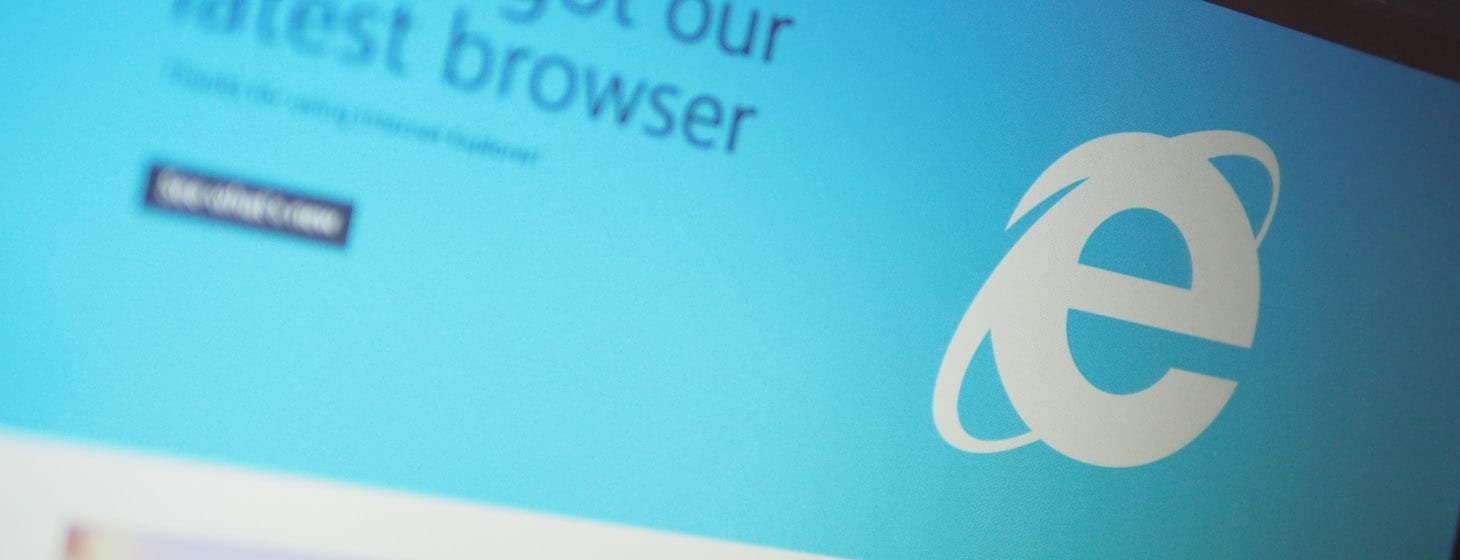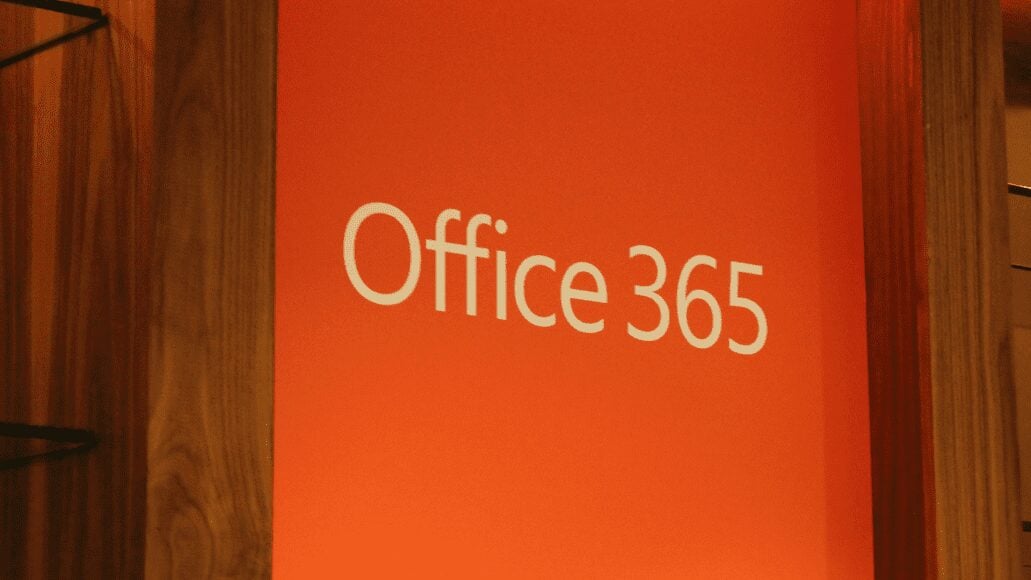
Office 365 feature update: Focus on your active teams
Are too many teams cluttering up your left rail? Over the next few weeks, teams you haven't visited in more than 45 days will be automatically reordered and moved to the bottom "More" category so you can focus on teams you're more active in. This feature update from Microsoft is associated with Microsoft 365 Roadmap ID 48621 and does not apply to Office 365 subscriptions for Education. Microsoft...
Read More