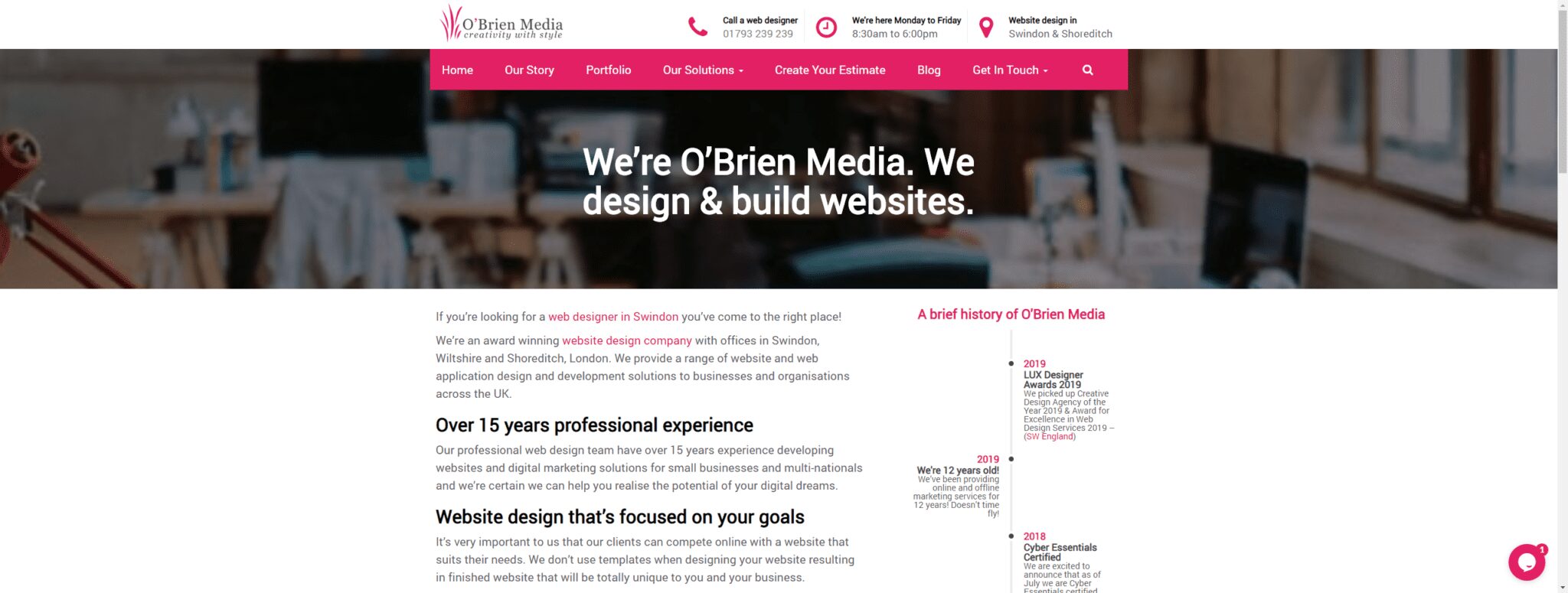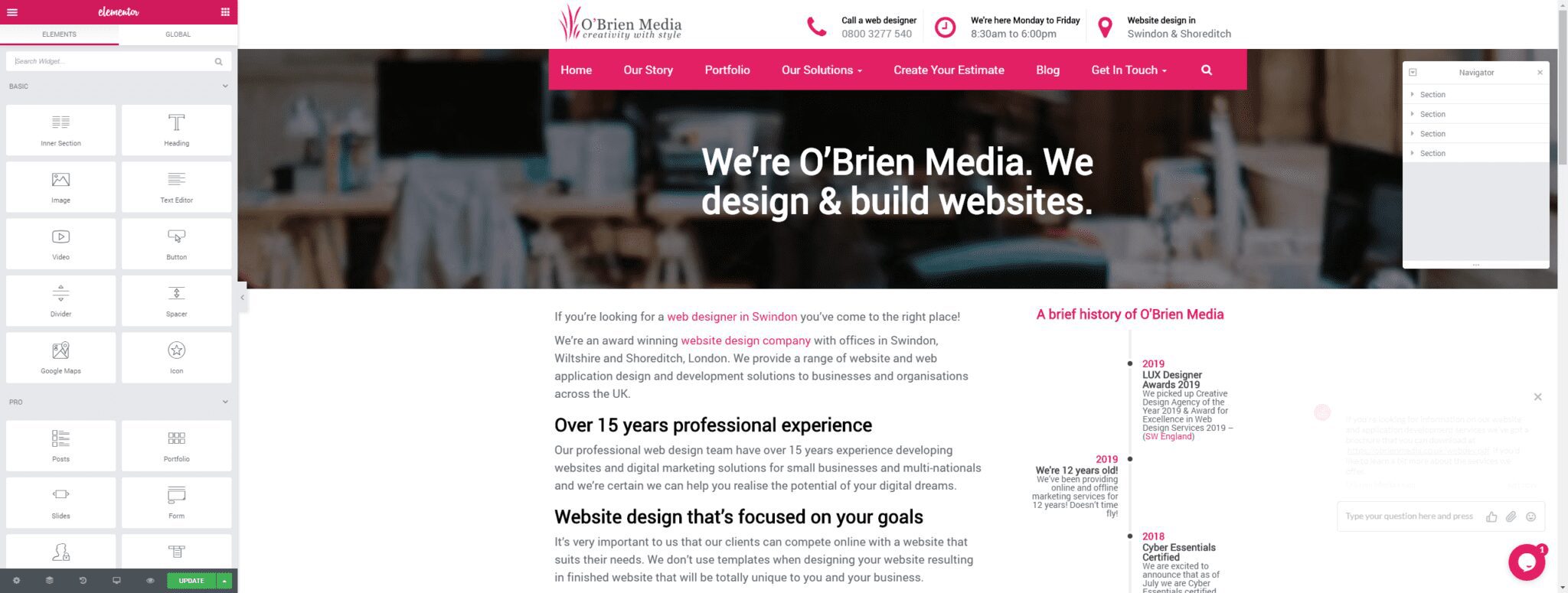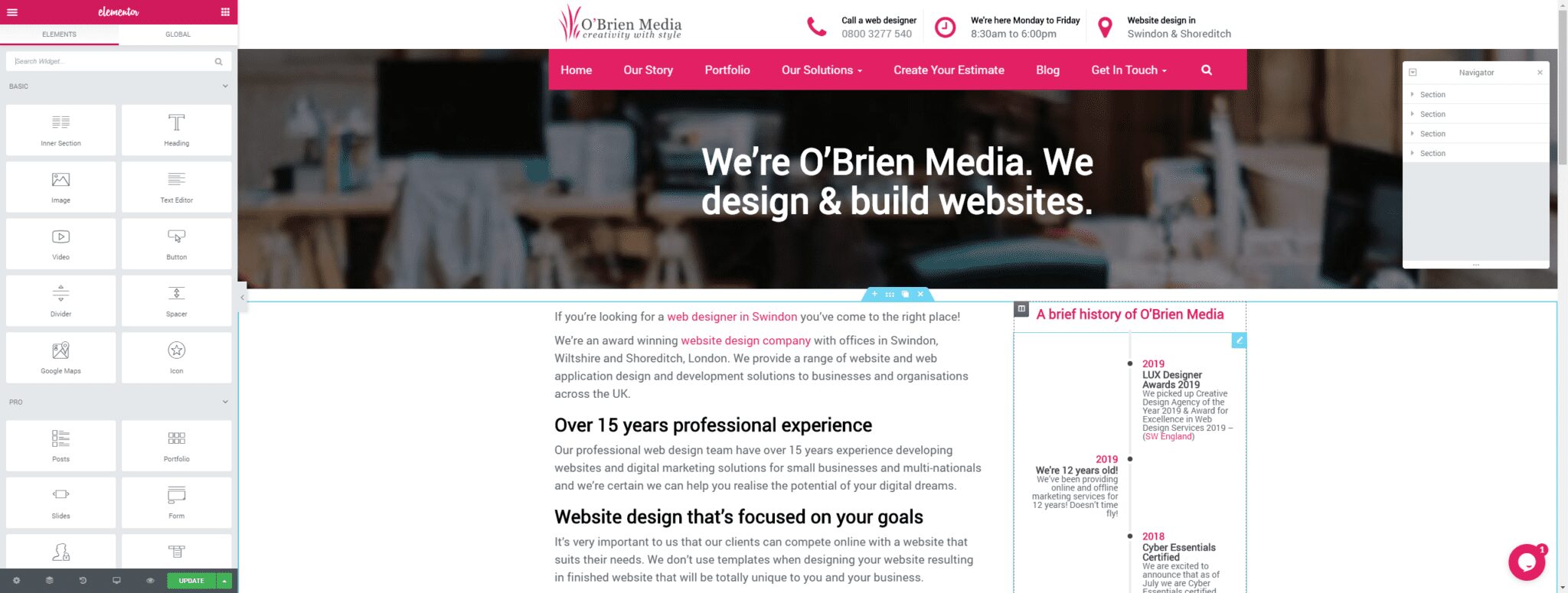The screenshots the below show how our “About us” page looks in the Elementor WordPress editor.
- The first screenshot shows the “live” about us page, accessible to visitors.
- The second screenshot shows how the page is initially displayed, in “preview” mode, in the Elementor editor.
- The final screenshot shows how the page is sectioned, with the blue borders indicating different types of content that can be clicked on to allow editing.